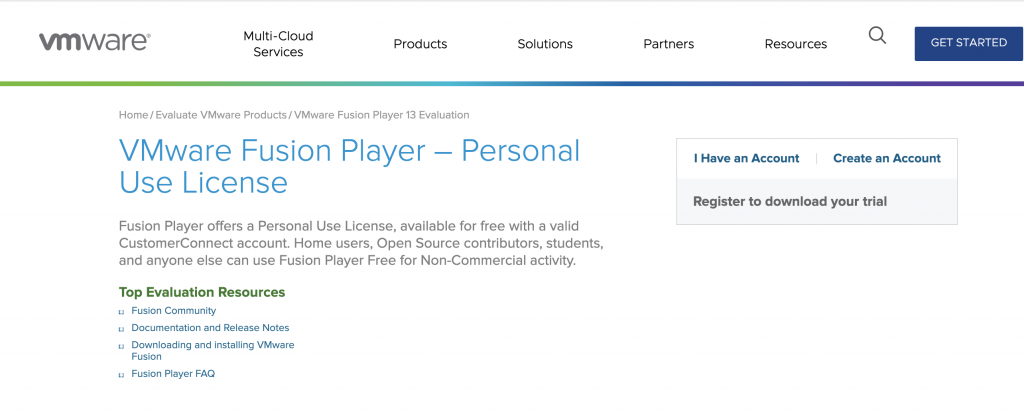As in other areas, Web interfaces/portals will change over time and of course, these companies will change their interfaces without informing me and I cannot continually track the changes. Reading through the LL9 materials in advance will provide the conceptual understanding necessary to download and install VMWare Player.
Please search “VMWare Player” or “Free VMWare Player” and you should see a page with a vmware.com address. Following these links and the free registration process for students, please download either VMWare Player Workstation for Windows or VMWare Fusion for Mac and install the application. Following this installation of the Linux Ubuntu VM is conceptually the same as installing in the full VMWare Pro or Virtualbox VM.
VMWare Player Free search results:
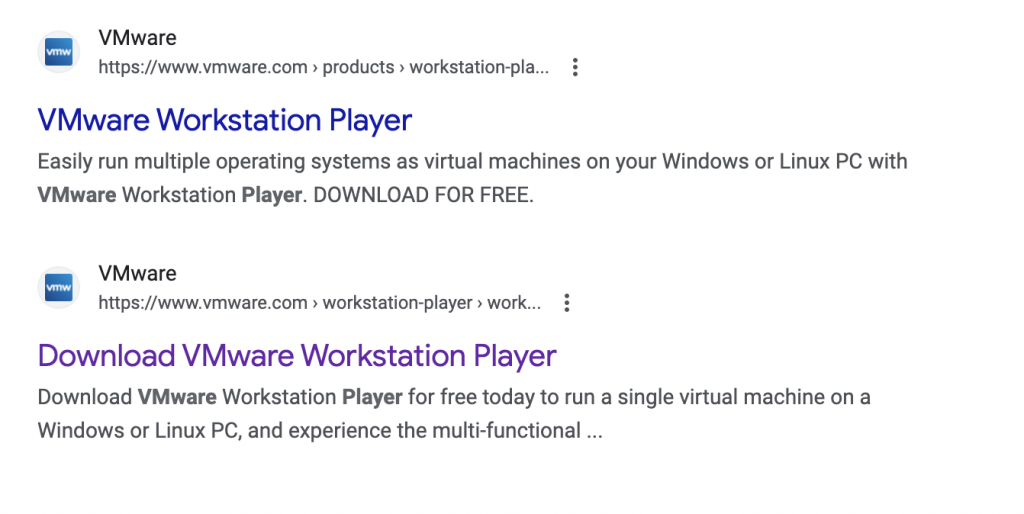 Or searching specifically for Fusion:
Or searching specifically for Fusion:
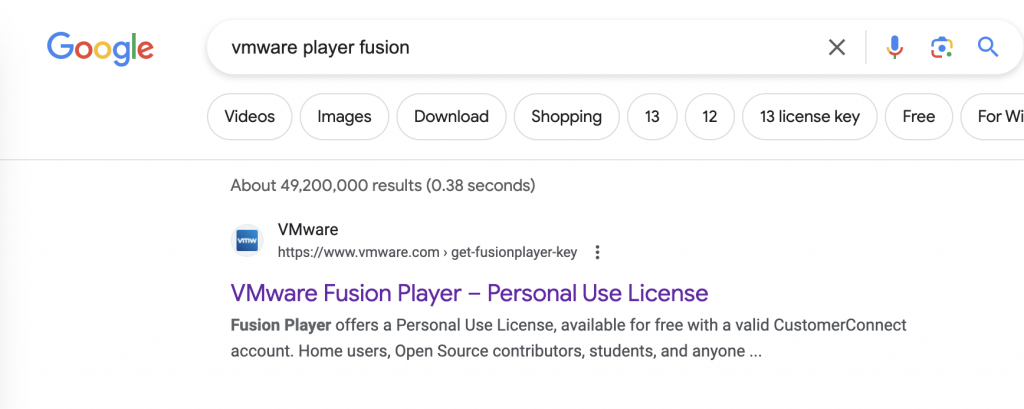
Register and download free version:
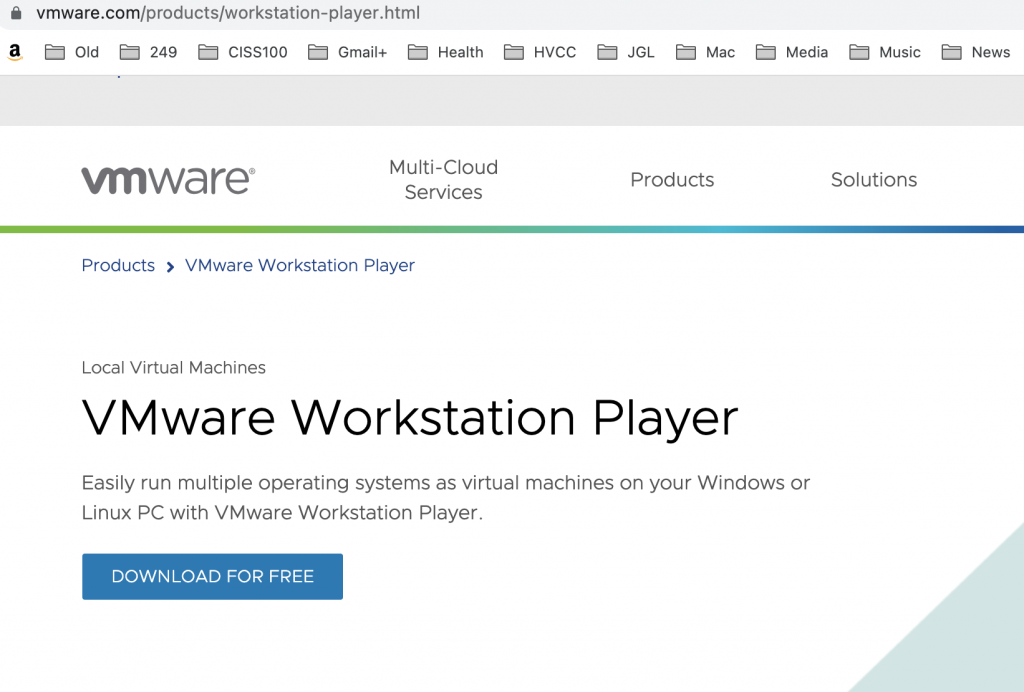 or Fusion
or Fusion